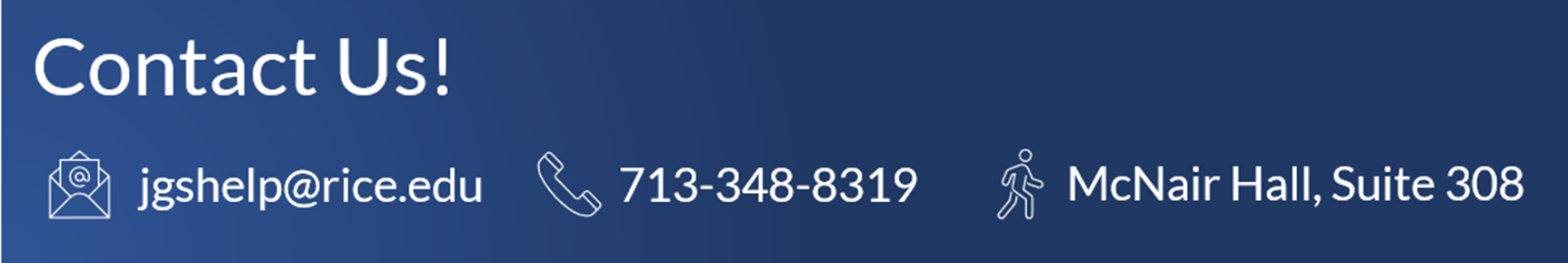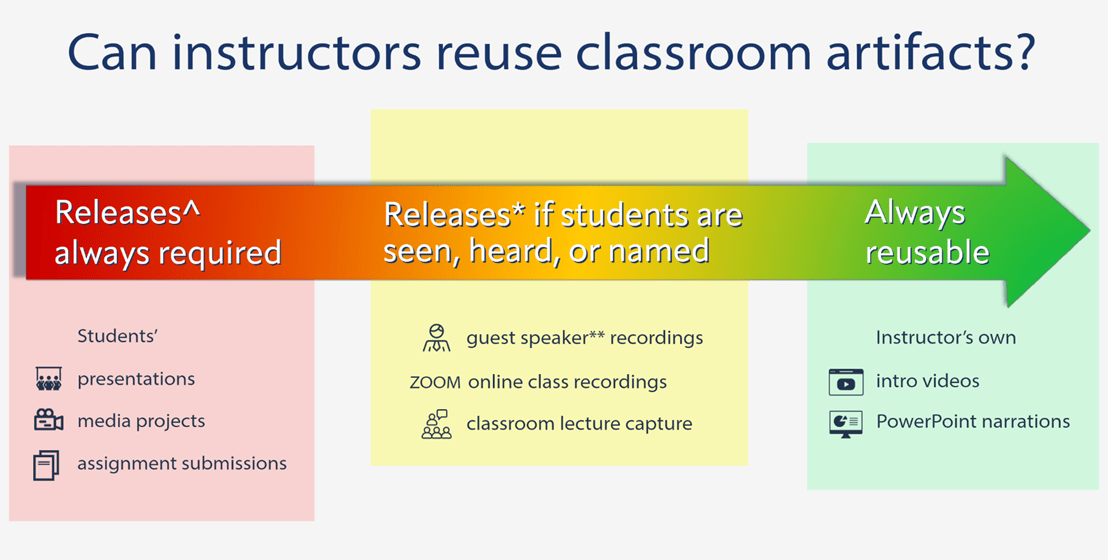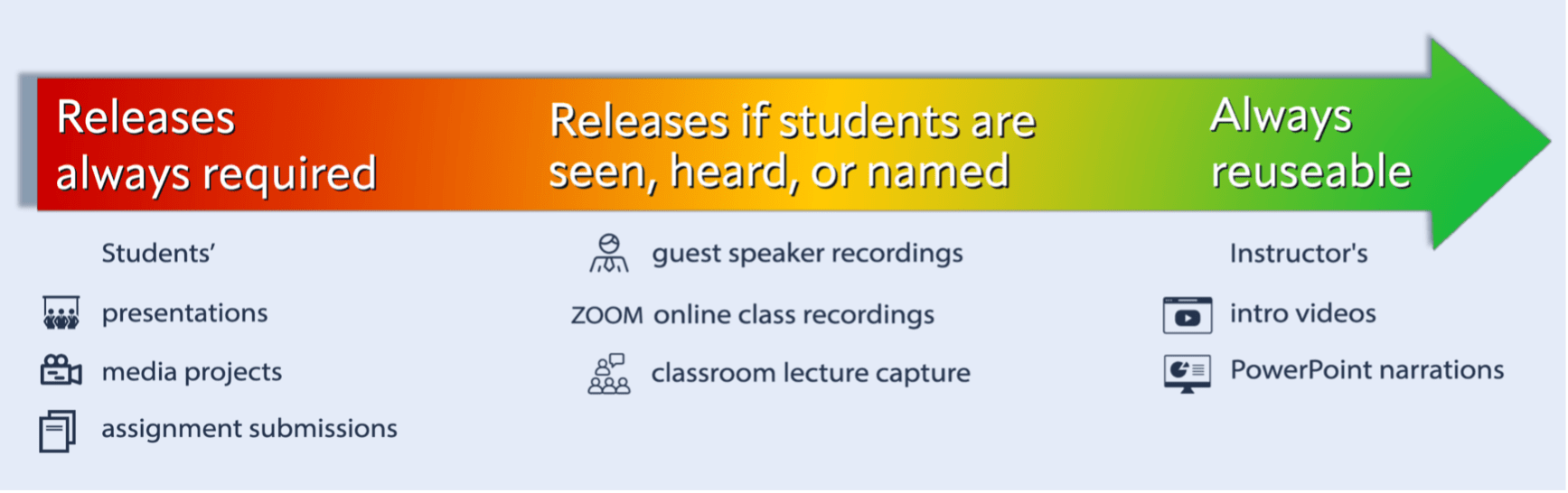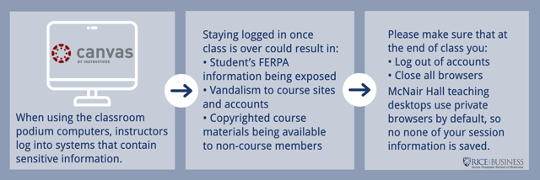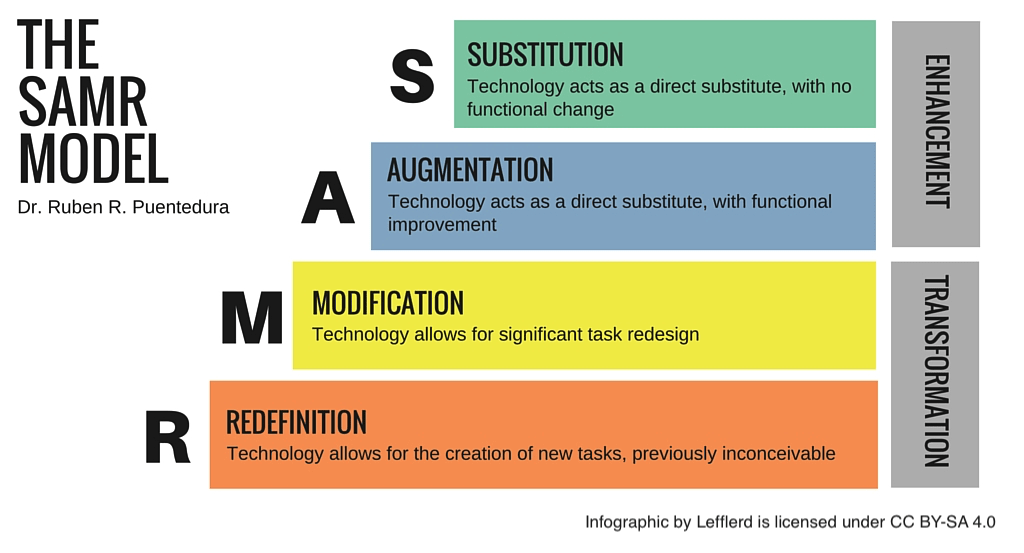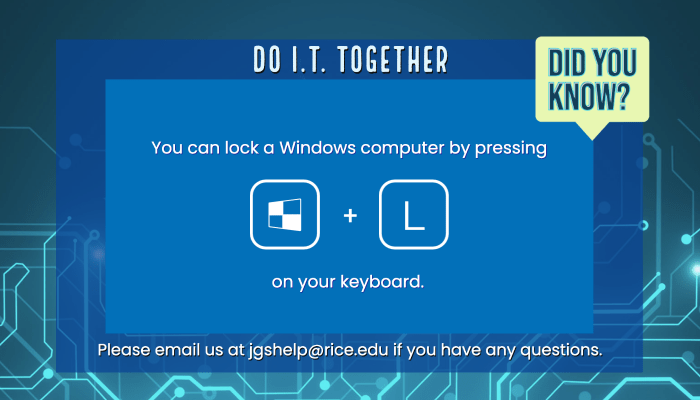Dear Rice Business Faculty,
As we head into another academic year, the Educational Technologies team at JGSB is looking forward to working with you! We assist faculty with their instructional objectives by using tech tools to enhance teaching and learning experiences. JGSB EdTech will be periodically sending out information regarding tech tips, workshops, and other training opportunities for digital teaching and learning tools.
Meet your EdTech Team!

Hussain AbdulHussain
Sr. Instructional Technologist
Hussain has been in the education field for 15 years, first as a Physics teacher, and now using instructional technology to further teaching and learning experiences. His professional interests include digital learning, instructional design, and STEAM education. Outside of work, he enjoys creating art and DIY projects in the home and garden.

Jameelah Ra’oof
Sr. Instructional Technologist
Jameelah is a digital sociologist and teaching and learning strategist, with over 10 years of teaching experience at the university level, both online and F2F. She is also an avid edtech proponent and passionate about teaching and learning with technology. In her spare time, she enjoys puzzles, reads fiction, writes, and travels.
Grading assignments in SpeedGrader
Could you use more time in your day? If you’re a faculty member, that answer is likely a resounding YES! Implementing electronic grading in Canvas is easier than you might think!
SpeedGrader is a tool within Canvas that allows instructors to quickly view and grade students’ submissions for a variety of assignment formats. Which means you can view student’s written submissions and use the annotation tools to provide feedback within the document. You can also add comments (written, multimedia or a file attachment) to the student’s submission, assign a score, and use a rubric to add rating and assign points for meeting criteria.
According to Beth O’Sullivan, Senior Lecturer in Management:
The SpeedGrader features are easy to use time savers for faculty … The ‘comment library’ function saves me time since I often have similar comments for students; by using the library, I don’t have to type comments over and over again. I often use the ‘media comment’ feature as well, to record a short video of my feedback for each student. Students have told me that the recorded feedback seems more personal – and more accessible – than reading lots of written comments. They might not take time to re-read their work with my comments interspersed, they do listen to the short video remarks.
If you would like to learn more about how to save time and improve overall student learning experience and outcomes by grading electronically using SpeedGrader, you can:
Information Security
Class recordings and FERPA
During pandemic related instructional, recordings of class meetings proved to be a valuable resource for maintaining teaching continuity. Captures of the physical classroom and the digital space of videoconferencing allowed students to not miss out on instruction due to illness, life events, or being in a different time zone, and allowed instructors to preserve teaching artifacts for future reference.
While utilizing captured media, instructors need to be aware of maintaining privacy and security: If students are seen, heard, or named in a recording, then that recording can only be viewed by the instructor and members of that particular course section during the respective semester, unless students have signed releases.
The graphic below illustrates the reusability of the different types of classroom media artifacts:
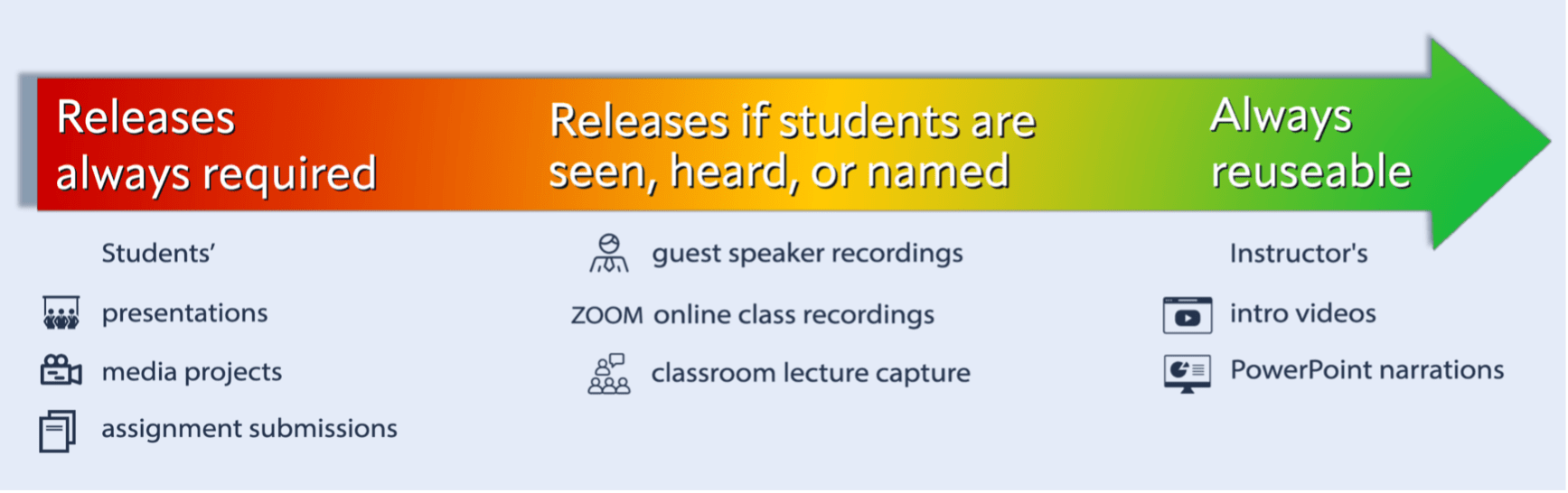
If instructors wish to reuse a recording of a guest speaker or class lecture, they need to either obtain a signed release from the student or edit out portions where students are present or identified:
Classroom Computer Security
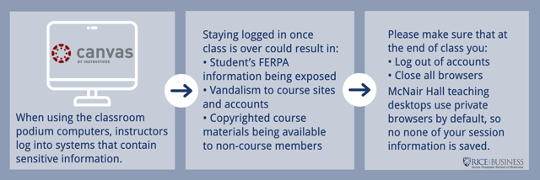
Office of Technology ● Jones Graduate School of Business ● Rice University
308 McNair Hall ● 6100 Main St. MS 531, Houston TX 77005
business.rice.edu/EdTech ● 713.348.8319
Elaine Mitchell Brewer, Sr. Dir. of Technology ● Sameera Rizvi, Assoc. Dir.
Hussain AbdulHussain, Sr. Instructional Technologist ● Jameelah Ra’oof, Sr. Instructional Technologist